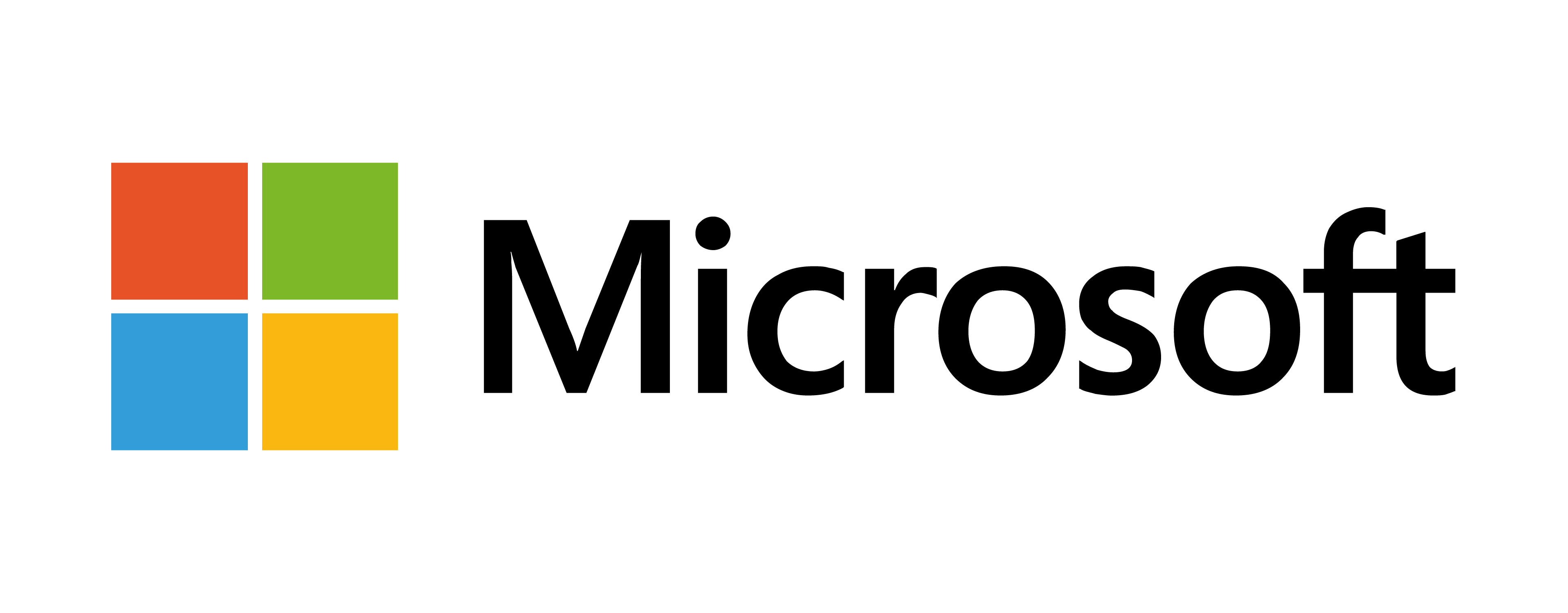This course is designed to provide complete training in project management and planning using Microsoft Project 2024, covering from the creation of schedules to the allocation of resources, project monitoring and generation of advanced reports.
The course is aimed at:
Students and professionals with knowledge in project management interested in optimizing project planning and management through Microsoft Project 2024.
Upon completing the course, participants will be able to:
- • Understand the key features and new functionalities of Microsoft Project 2023, and efficiently plan and schedule projects
- • Assign and manage resources to optimize productivity
- • Track project progress and manage changes effectively
- • Analyze the critical path and optimize scheduling
- • Create detailed reports on project status
- • Use advanced tools to support decision-making
To participate in this training, attendees must meet the following requirements:
- • Basic computer skills
- • General knowledge of project management
- These requirements ensure that participants can focus on the advanced application of Microsoft Project without initial technical difficulties
| Microsoft Project 2024 | Applies |
|---|---|
| Microsoft Project 2024 | 30 hours |
Learning Methodology
The learning methodology, regardless of the modality (in-person or remote), is based on the development of workshops or labs that lead to the construction of a project, emulating real activities in a company.
The instructor (live), a professional with extensive experience in work environments related to the topics covered, acts as a workshop leader, guiding students' practice through knowledge transfer processes, applying the concepts of the proposed syllabus to the project.
The methodology seeks that the student does not memorize, but rather understands the concepts and how they are applied in a work environment.
As a result of this work, at the end of the training the student will have gained real experience, will be prepared for work and to pass an interview, a technical test, and/or achieve higher scores on international certification exams.
Conditions to guarantee successful results:
- a. An institution that requires the application of the model through organization, logistics, and strict control over the activities to be carried out by the participants in each training session.
- b. An instructor located anywhere in the world, who has the required in-depth knowledge, expertise, experience, and outstanding values, ensuring a very high-level knowledge transfer.
- c. A committed student, with the space, time, and attention required by the training process, and the willingness to focus on understanding how concepts are applied in a work environment, and not memorizing concepts just to take an exam.
Pre-enrollment
You do not need to pay to pre-enroll. By pre-enrolling, you reserve a spot in the group for this course or program. Our team will contact you to complete your enrollment.
Pre-enroll nowInfinity Payments
Make your payment quickly, safely and reliably
- For bank transfer payments, request the details by email
capacita@aulamatriz.edu.co.
- If you wish to finance your payment through our credit options
(Sufi, Cooperativa Unimos or Fincomercio), click on the following link:
Ver opciones de crédito.
Description
This course is designed to provide complete training in project management and planning using Microsoft Project 2024, covering from the creation of schedules to the allocation of resources, project monitoring and generation of advanced reports.
The course is aimed at:
Students and professionals with knowledge in project management interested in optimizing project planning and management through Microsoft Project 2024.
Objectives
Upon completing the course, participants will be able to:
- • Understand the key features and new functionalities of Microsoft Project 2023, and efficiently plan and schedule projects
- • Assign and manage resources to optimize productivity
- • Track project progress and manage changes effectively
- • Analyze the critical path and optimize scheduling
- • Create detailed reports on project status
- • Use advanced tools to support decision-making
To participate in this training, attendees must meet the following requirements:
- • Basic computer skills
- • General knowledge of project management
- These requirements ensure that participants can focus on the advanced application of Microsoft Project without initial technical difficulties
offers
| Microsoft Project 2024 | Applies |
|---|---|
| Microsoft Project 2024 | 30 hours |
Learning Methodology
The learning methodology, regardless of the modality (in-person or remote), is based on the development of workshops or labs that lead to the construction of a project, emulating real activities in a company.
The instructor(live), a professional with extensive experience in work environments related to the topics covered, acts as a workshop leader, guiding students' practice through knowledge transfer processes, applying the concepts of the proposed syllabus to the project.
La metodología persigue que el estudiante "does not memorize", but rather "understands" the concepts and how they are applied in a work environment."
As a result of this work, at the end of the training the student will have gained real experience, will be prepared for work and to pass an interview, a technical test, and/or achieve higher scores on international certification exams.
Conditions to guarantee successful results:
- a. An institution that requires the application of the model through organization, logistics, and strict control over the activities to be carried out by the participants in each training session.
- b. An instructor located anywhere in the world, who has the required in-depth knowledge, expertise, experience, and outstanding values, ensuring a very high-level knowledge transfer.
- c. A committed student, with the space, time, and attention required by the training process, and the willingness to focus on understanding how concepts are applied in a work environment, and not memorizing concepts just to take an exam.
Infinity Payments
Make your payment quickly, safely and reliably
- For bank transfer payments, request the details by email
capacita@aulamatriz.edu.co.
- If you wish to finance your payment through our credit options
(Sufi, Cooperativa Unimos or Fincomercio), click on the following link:
Ver opciones de crédito.
Course Modules
Module I: Introduction to Microsoft Project 2023
- Overview: Understand the role of Microsoft Project 2023 in project management.
- New Features in Microsoft Project 2023: Review the new functionalities and specific improvements of this version.
- User Interface: Navigate the ribbon and customize the view.
- Views and Tables: Select and customize views for tasks, resources, and assignments.
- Project Planning: Review the five fundamental steps to build an effective project plan.
Module II: Initial Project Setup
- Project Creation: Start a new project and configure the work environment.
- Entering Tasks: Add and define project tasks.
- Task Sequencing: Establish dependencies between tasks.
- Resource Definition: Identify and assign resources to tasks.
- Duration and Cost Estimation: Assign duration to tasks and define costs.
- Baselines: Establish and manage the project baseline.
- Project Tracking: Monitor progress and make adjustments as necessary.
Module III: Project Creation and Configuration
- Data Import: Create projects from Excel files, SharePoint lists, or pre-designed templates.
- Project Calendars: Establish and manage work and resource calendars.
- Project Configuration: Adjust the scheduling from the start date or from the end date.
Module IV: Manual vs. Automatic Scheduling
- Scheduling Modes: Toggle between manual and automatic scheduling.
- Impact on Scheduling: Analyze how the mode change affects the project calendar and tasks.
Module V: Work Breakdown Structure (WBS)
- Creation of WBS: Develop a work breakdown structure using summary and subordinate tasks.
- Milestones and Completion Criteria: Establish milestones and criteria for task completion.
- WBS Templates: Use and customize WBS templates for specific projects.
Module VI: Management of Task Relationships
- Types of Task Relationships: Understand and apply start-to-start, finish-to-finish, start-to-finish, and finish-to-start relationships.
- Methods of Creating Relationships: Create and manage relationships between tasks.
- Lag, Lead, and Delay: Apply and understand concepts of lag, lead, and delay in tasks.
- New Features: Explore the updated functions for task management in Project 2023.
Module VII: Resource Definition and Management
- Types of Resources: Define human, material, and cost resources.
- Resource Calendars: Establish availability calendars and resource unit limits.
- Resource Costs: Record and manage the costs associated with resources.
Module VIII: Estimations and Assignments
- Duration and Cost Estimation: Enter and adjust duration and cost estimates.
- Types of Tasks and Resources: Differentiate between fixed and variable tasks, and assign resources effectively.
- Work, Units, and Duration: Understand the relationship between these elements and their impact on scheduling.
- Team Organizer View: Use this view to assign tasks and manage resources.
Module IX: Creation and Analysis of the Initial Schedule
- Float and Critical Path: Calculate and analyze the float and critical path of the project.
- Task Constraints: Identify and manage constraints and dependencies.
- Milestones: Create and manage project milestones.
- Work Inspector: Use tools to troubleshoot scheduling issues.
Module X: Resource Leveling
- Calendar Adjustment: Adjust the calendar to account for resource constraints.
- Costs and Scheduling: Review and adjust project costs and scheduling.
- Overassignment Identification: Detect and resolve resource overassignments. -
- Task and Assignment Adjustments: Modify tasks and assignments to balance the workload.
Module XI: Project Management and Monitoring
- Baselines and Performance Data: Establish baselines and track project performance.
- Tracking Methods: Apply different methods for project tracking.
- Variance Analysis: Conduct variance analysis to evaluate project performance.
Module XII: Report Presentation and Output Formats
- Printing and Exporting: Print reports and export data in different formats.
- Views and Sorting: Customize views and sorting formats.
- Filtering and Grouping: Apply filters and group data for detailed reports.
- Custom Fields: Create and use custom fields in reports.
Module XIII: Management of Multiple Projects
- Shared Resources: Utilize resources across multiple projects.
- Task Linking: Link tasks between different projects.
- Consolidated View: Create and manage consolidated views of multiple projects.
Module XIV: Advanced Topics
- Interface Customization: Customize the ribbon and the quick access toolbar.
- WBS Numbering: Configure and customize the WBS numbering.
- Formulas and Graphic Indicators: Create and apply advanced formulas and graphic indicators.
- Global Template and Organizer: Use the global template and organizer to manage settings and templates.
- Task Deadlines: Configure and manage task deadlines for better planning.