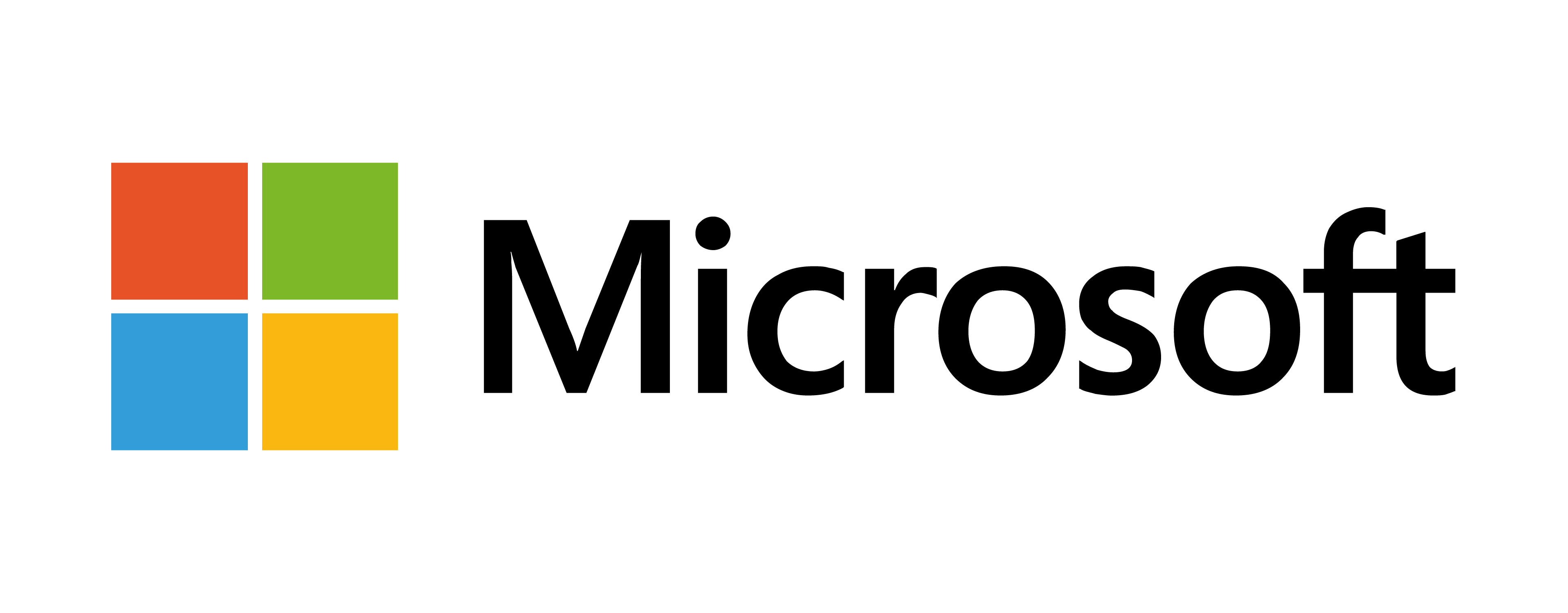This course is designed to provide complete training in Microsoft Excel 2016, addressing from the creation and administration of spreadsheets to the application of advanced functions, database management and the generation of graphic reports.
The course prepares participants to obtain international certification:
Microsoft Office Specialist: Excel 2016 Core (77-427).
At the end of the course, participants will be able to:
- Create and manage spreadsheets and Excel books.
- Apply formats and customize spreadsheet options.
- Manage data cells and intervals for advanced analysis.
- Create and manage dynamic tables in Excel.
- Develop applications with advanced formulas and functions.
- Generate graphics and visual objects for dynamic reports.
Prepare for MOS certification: Excel 2016 (77-427).
To participate in this training, attendees must meet the following requirements:
- Basic knowledge of computer science.
This requirement guarantees that participants can focus on the professional use of Excel without initial technical difficulties.
| Certificación internacional Excel MOS 2016 | Applies |
|---|---|
| Certificación internacional Excel MOS 2016 | 20 hours |
Learning Methodology
The learning methodology, regardless of the modality (in-person or remote), is based on the development of workshops or labs that lead to the construction of a project, emulating real activities in a company.
The instructor (live), a professional with extensive experience in work environments related to the topics covered, acts as a workshop leader, guiding students' practice through knowledge transfer processes, applying the concepts of the proposed syllabus to the project.
The methodology seeks that the student does not memorize, but rather understands the concepts and how they are applied in a work environment.
As a result of this work, at the end of the training the student will have gained real experience, will be prepared for work and to pass an interview, a technical test, and/or achieve higher scores on international certification exams.
Conditions to guarantee successful results:
- a. An institution that requires the application of the model through organization, logistics, and strict control over the activities to be carried out by the participants in each training session.
- b. An instructor located anywhere in the world, who has the required in-depth knowledge, expertise, experience, and outstanding values, ensuring a very high-level knowledge transfer.
- c. A committed student, with the space, time, and attention required by the training process, and the willingness to focus on understanding how concepts are applied in a work environment, and not memorizing concepts just to take an exam.
Pre-enrollment
You do not need to pay to pre-enroll. By pre-enrolling, you reserve a spot in the group for this course or program. Our team will contact you to complete your enrollment.
Pre-enroll nowInfinity Payments
Make your payment quickly, safely and reliably
- For bank transfer payments, request the details by email
capacita@aulamatriz.edu.co.
- If you wish to finance your payment through our credit options
(Sufi, Cooperativa Unimos or Fincomercio), click on the following link:
Ver opciones de crédito.
Description
This course is designed to provide complete training in Microsoft Excel 2016, addressing from the creation and administration of spreadsheets to the application of advanced functions, database management and the generation of graphic reports.
The course prepares participants to obtain international certification:
Microsoft Office Specialist: Excel 2016 Core (77-427).
Objectives
At the end of the course, participants will be able to:
- Create and manage spreadsheets and Excel books.
- Apply formats and customize spreadsheet options.
- Manage data cells and intervals for advanced analysis.
- Create and manage dynamic tables in Excel.
- Develop applications with advanced formulas and functions.
- Generate graphics and visual objects for dynamic reports.
Prepare for MOS certification: Excel 2016 (77-427).
To participate in this training, attendees must meet the following requirements:
- Basic knowledge of computer science.
This requirement guarantees that participants can focus on the professional use of Excel without initial technical difficulties.
offers
| Certificación internacional Excel MOS 2016 | Applies |
|---|---|
| Certificación internacional Excel MOS 2016 | 20 hours |
Learning Methodology
The learning methodology, regardless of the modality (in-person or remote), is based on the development of workshops or labs that lead to the construction of a project, emulating real activities in a company.
The instructor(live), a professional with extensive experience in work environments related to the topics covered, acts as a workshop leader, guiding students' practice through knowledge transfer processes, applying the concepts of the proposed syllabus to the project.
La metodología persigue que el estudiante "does not memorize", but rather "understands" the concepts and how they are applied in a work environment."
As a result of this work, at the end of the training the student will have gained real experience, will be prepared for work and to pass an interview, a technical test, and/or achieve higher scores on international certification exams.
Conditions to guarantee successful results:
- a. An institution that requires the application of the model through organization, logistics, and strict control over the activities to be carried out by the participants in each training session.
- b. An instructor located anywhere in the world, who has the required in-depth knowledge, expertise, experience, and outstanding values, ensuring a very high-level knowledge transfer.
- c. A committed student, with the space, time, and attention required by the training process, and the willingness to focus on understanding how concepts are applied in a work environment, and not memorizing concepts just to take an exam.
Infinity Payments
Make your payment quickly, safely and reliably
- For bank transfer payments, request the details by email
capacita@aulamatriz.edu.co.
- If you wish to finance your payment through our credit options
(Sufi, Cooperativa Unimos or Fincomercio), click on the following link:
Ver opciones de crédito.
Course Modules
Module I: Create and Manage Spreadsheets and Workbooks
- Create spreadsheets and workbooks
- Navigate through spreadsheets and workbooks
- Format spreadsheets and workbooks
- Customize options and views in spreadsheets and workbooks
- Set up spreadsheets and workbooks for distribution
Module II: Managing Data Cells and Ranges
- Insert data into cells and ranges
- Format cells and ranges
- Summarize and organize the data
Module III: Creating Tables
- Creation and management of tables
- Managing table styles and options
- Filtering and sorting a table
Module IV: Creating Applications with Formulas and Functions
- Summarizing data with functions
- Performing conditional operations with functions
- Formatting and modifying text with functions
Module V: Creating Charts and Objects
- Create charts
- Format graphic elements
- Insert and format objects
Module VI: Development
- Software Development Life Cycle
- Agile Software Development
- Waterfall Model
- V Model
Module VII: Continuous Integration
- Benefits of Continuous Integration
Module VIII: Continuous Delivery
- Continuous Learning
- CALMS Model
- DevOps, Other Recommended Practices and Frameworks
- DevOps and Agile
- DevOps and Scrum
- DevOps and ITSM (ITIL)
Module IX: Workshop
- DevOps Culture
- DevOps-Oriented Culture
Module X: DevOps Team
- Organization-Legacy
- Traditional Operators and Developers
- Dedicated DevOps Teams are Created
- Total DevOps
- Team Roles
- Service Management Office SMO
Module XI: Incremental Adoption
- System Thinking
- Experimentation and Learning